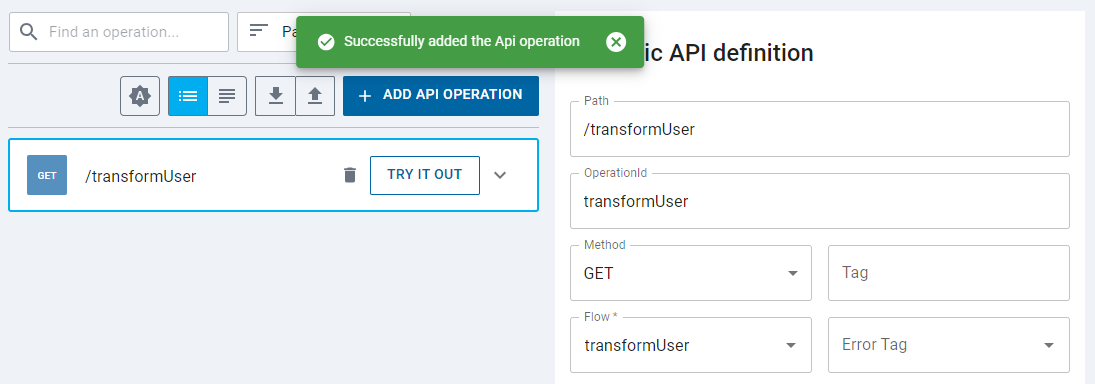Creating an API operation
note
Click here to get the flow definition for this tutorial..
Creating an API operation
For the purpose of this tutorial, you will create an API operation GET /transformUser and handle any requests to the operation by attaching the transformUser flow.
To create a new API operation navigate to the API page and click Add api operation.
Filling the API form
Describe your API operation
- Choose the operation method - in this case
GET. - Provide the operation path. Path
/transformUserwill become available at the development URL for specified method. - Select the flow imported from the flow definition above.
- Expand QUERY parameters section and add parameter
nameandsurname. These parameters will be sent to the flow when user makes a request.Form query parameters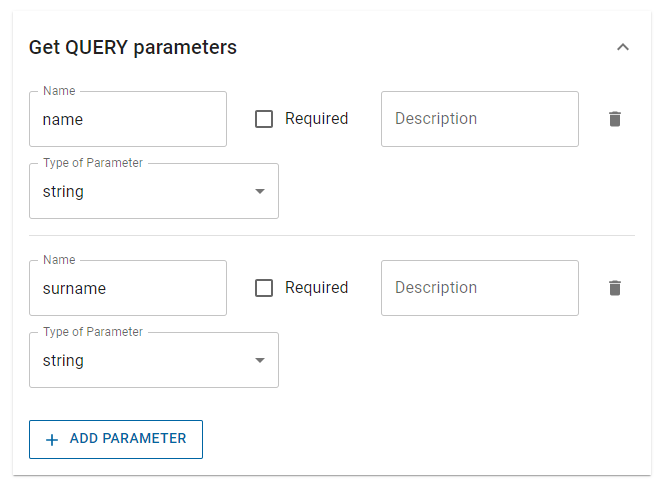
- Save the API operation.Operation is added