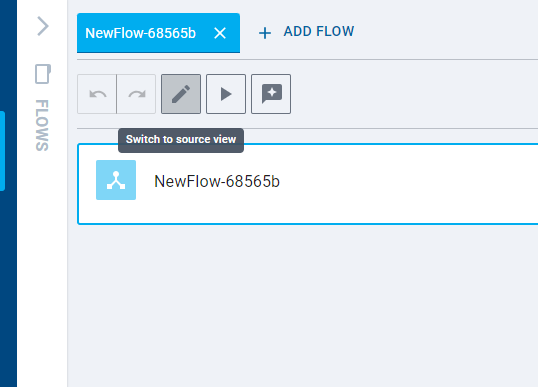Creating a flow
note
Click here to get the flow definition for this tutorial.
Navigating to flows page
Navigate to the Flows page and then click the New flow button.
Importing the flow definition
For the following tutorials, you will experiment with ready made flows. If you make any mistakes in editing the flow you can undo your changes or import the flow again and start over.
To import a flow from yaml definition:
- Navigate to the flows page and press the new flow button.
- Switch to the flow source view and overwrite the existing yaml with the yaml provided in the flow definition.
- Switch back to UI view and save the flow.
Source view