Generate user token in keycloak
This guide assumes that development environment is setup Keycloak Setup
- Click on clients tab and select 'ace-client'.
- visit 'Credentials' tab and copy the 'secret' value.
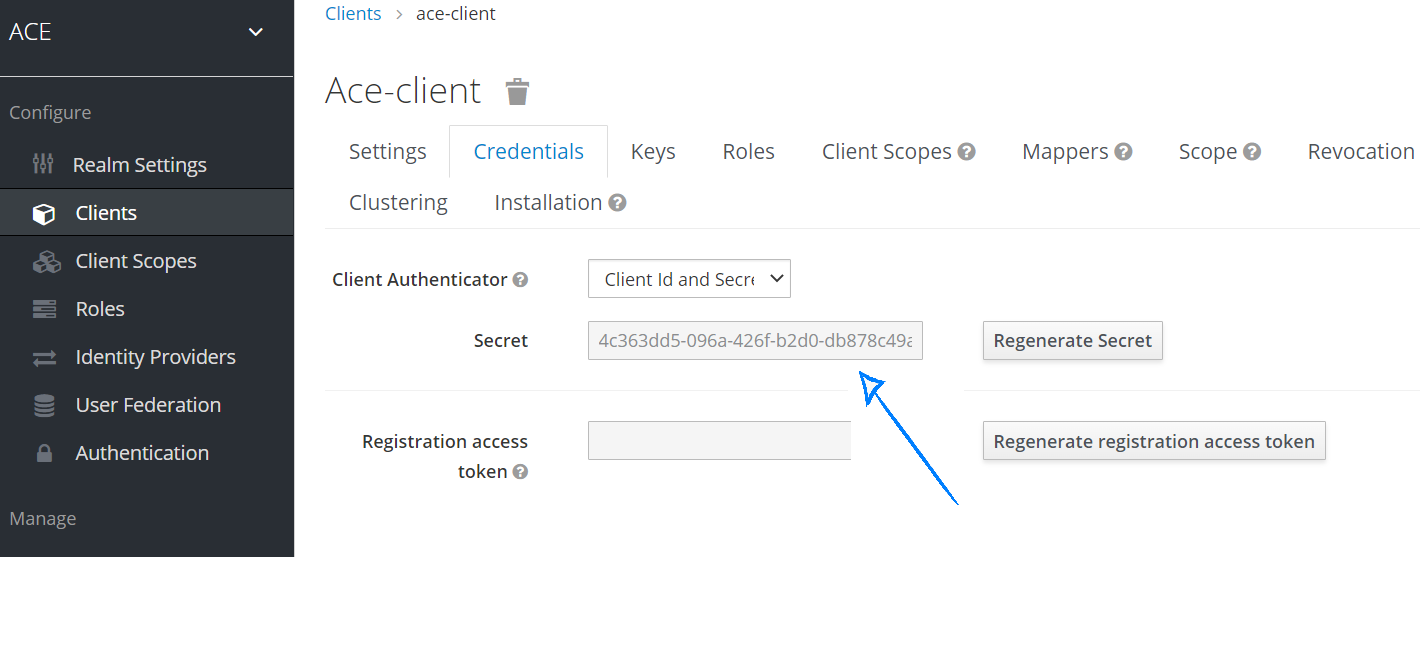
- To generate token execute below command
curl http://localhost:8282/realms/ACE/protocol/openid-connect/token -d "client_id=ace-client" -d "client_secret=<secret value>" -d "username=user" -d "password=<password for user>" -d "grant_type=password"
note
For Keycloak under 17 auth url should have /auth suffix. https://<Your hostname>/auth