Quick Start for contributors
Local development environment setup guide.
Prerequisites
Package management tools
- Windows
- MacOS
Install Chocolatey
Install Homebrew
Development tools
All following commands fow windows use Git bash
Essential
- Windows
- MacOS
Install Git for Windows. Recommended settings for better command line experience:
- Add a Git Bash to Windows Terminal
- Use Windows default console window
In Git bash as a Local Administrator
choco install -y nodejs-lts
choco install -y yarn
choco install -y vscode
brew install git
brew install node@18
brew install yarn
brew cask install visual-studio-code
Configuration
You can skip this step if you have got access to ACE repository already
Create ssh key for ACE repositories
cd ~
mkdir -p .ssh
ssh-keygen -f ./.ssh/id_ace_rsa -t rsa -b 4096 -C "your_email@example.com"
# display public key
cat ./.ssh/id_ace_rsa.pub
Upload your public key to https://dev.azure.com/spnsdigital/_usersSettings/keys
Setup SSH host mapping
Make sure that your DevOps user is granted access to ACE git repositories
echo "Host ssh.dev.azure.com
IdentityFile ~/.ssh/id_ace_rsa" >> ~/.ssh/config
mkdir -p ~/git/sapiens
cd ~/git/sapiens
Obtaining the source code
In ~/git/sapiens directory
git config --global core.autocrlf input
git clone git@ssh.dev.azure.com:v3/spnsdigital/sapiens-digital/sapiens-digital-ace-designer
git clone git@ssh.dev.azure.com:v3/spnsdigital/sapiens-digital/sapiens-digital-journey-api
git clone git@ssh.dev.azure.com:v3/spnsdigital/sapiens-digital/sapiens-digital-flow-runner
git clone git@ssh.dev.azure.com:v3/spnsdigital/sapiens-digital/sapiens-digital-cache-service
git clone git@ssh.dev.azure.com:v3/spnsdigital/sapiens-digital/sapiens-digital-ace-e2e
Starting ACE 4 locally
Authentication and dependency installation
Obtain tools to connect to sapiens-registry npm feed
- Windows
- MacOS
Install
sapiens-digital-ace-designerdependencies and start vscode
cd ~/git/sapiens/sapiens-digital-ace-designer
vsts-npm-auth -config .npmrc
yarn install
code .
vsts-npm-auth is not supported in Linux/Mac. Follow the steps below to set up your credentials:
1. Copy the following contents into your local ~/.npmrc file:
; begin auth token
//pkgs.dev.azure.com/spnsdigital/_packaging/sapiens-registry/npm/registry/:username=spnsdigital
//pkgs.dev.azure.com/spnsdigital/_packaging/sapiens-registry/npm/registry/:_password=COPY_YOUR_PERSONAL_ACCESS_TOKEN
//pkgs.dev.azure.com/spnsdigital/_packaging/sapiens-registry/npm/registry/:email=npm requires email to be set but doesn't use the value
//pkgs.dev.azure.com/spnsdigital/_packaging/sapiens-registry/npm/:username=spnsdigital
//pkgs.dev.azure.com/spnsdigital/_packaging/sapiens-registry/npm/:_password=YOUR_PERSONAL_ACCESS_TOKEN
//pkgs.dev.azure.com/spnsdigital/_packaging/sapiens-registry/npm/:email=npm requires email to be set but doesn't use the value
; end auth token
2. Generate a personal access token with packaging read and write scopes.
3. Encode your newly generated personal access token to base64:
echo -n "YOUR_PERSONAL_ACCESS-TOKEN" | base64
4. In your ~/.npmrc file replace YOUR_PERSONAL_ACCESS_TOKEN placeholder with your base64 encoded token
5. Install sapiens-digital-ace-designer dependencies and start vscode
cd ~/git/sapiens/sapiens-digital-ace-designer
yarn install
code .
Starting the project
Start
journey-apiservices
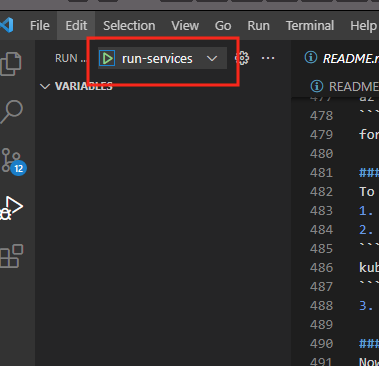
Install
flow-runnerdependencies
cd ~/git/sapiens/sapiens-digital-flow-runner/flow-runner-service
yarn install
cp .env.example .env
cd ~/git/sapiens/sapiens-digital-flow-runner
code .
Start
flow-runner
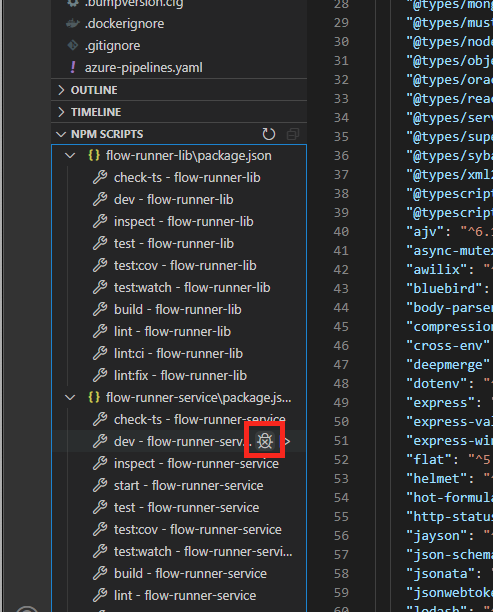
Start
journey-apiUI
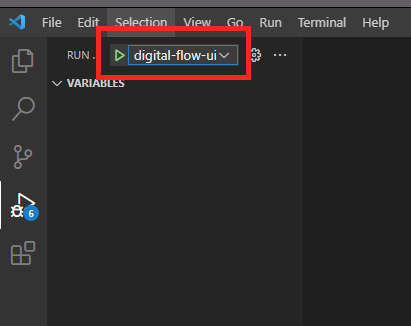
Linking local package dependencies
Some ACE services references packages from other ACE repositories, so for development purposes it may be necessary to link them locally instead of referencing published package version.
When local development is done, it's necessary to update referenced package versions in package.json file.
Flow runner service
Flow runner service uses ACE Designer runtime
cd ~/git/sapiens/sapiens-digital-ace-designer
yarn install
cd sapiens-digital-ace-designer-runtime
yarn build
yarn link
cd ~/git/sapiens/sapiens-digital-flow-runner/flow-runner-service
yarn link "@sapiens-digital/ace-designer-runtime"
yarn build