How to fix whitesource issues
Whitesource is a solution that we use to make sure that solution that we build and deploy has no vulnerabilities in 3rd party dependencies that we are using.
Obtain WSS_API_KEY WS_PRODUCTTOKEN WS_PROJECTTOKEN from whitesource "Integrate" tab
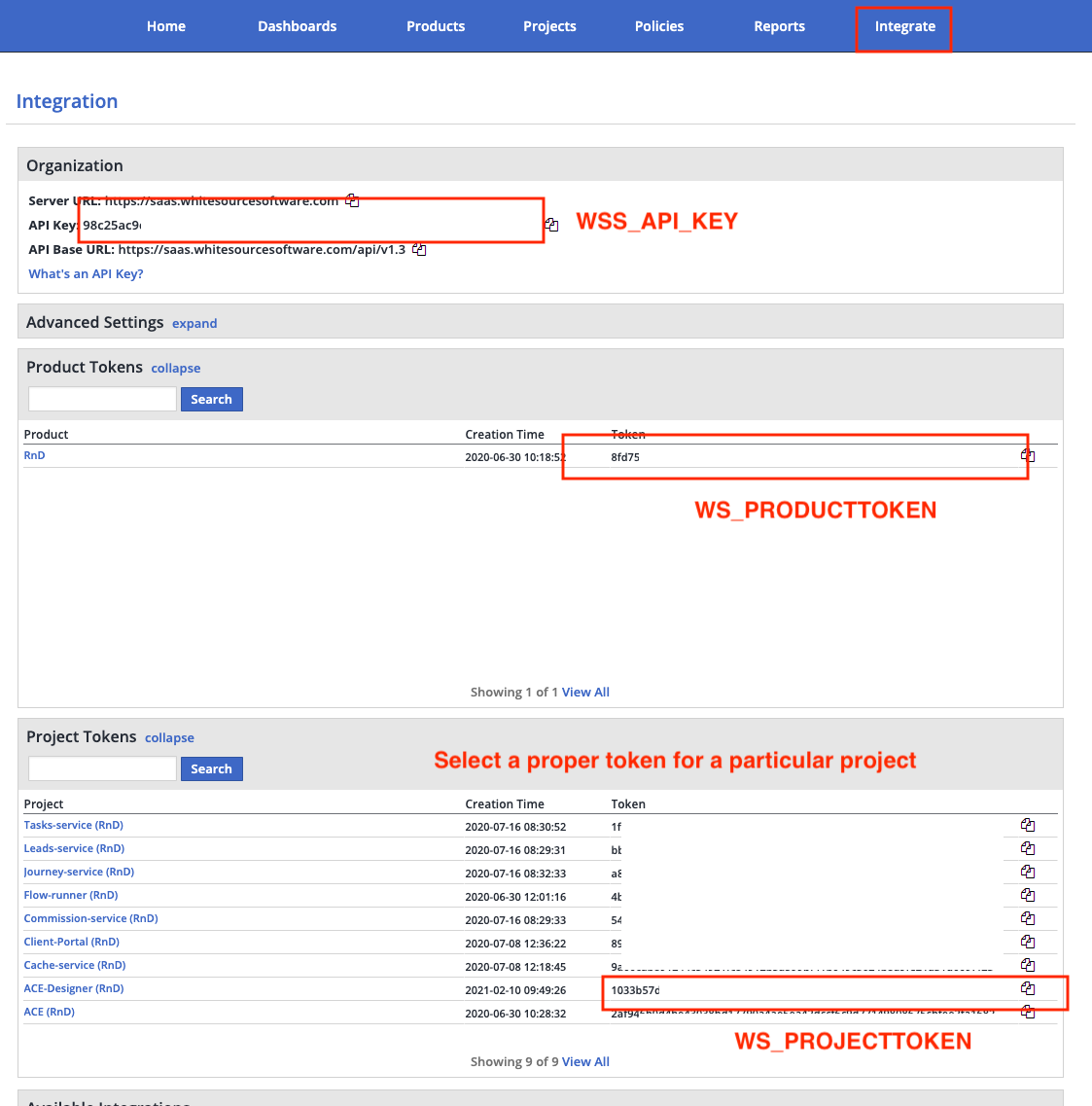
Make sure to get corresponding project tokens:
ACE-Designer(RnD)for ACE DesignerACE(RnD)forsapiens-digital-journey-apirepoACE-Flow-runner(RnD)forsapiens-digital-flow-runnerrepoACE-Cache-serviceforsapiens-digital-cache-servicerepo
Run whitesource build locally
WSS_API_KEY=KEY_OBTAINED_IN_A_PREVIOUS_STEP \
WS_PRODUCTTOKEN=KEY_OBTAINED_IN_A_PREVIOUS_STEP \
WS_PROJECTTOKEN=KEY_OBTAINED_IN_A_PREVIOUS_STEP \
./whitesource.sh
In case if whitesource build fails, check violations in the whitesource for a relevant project
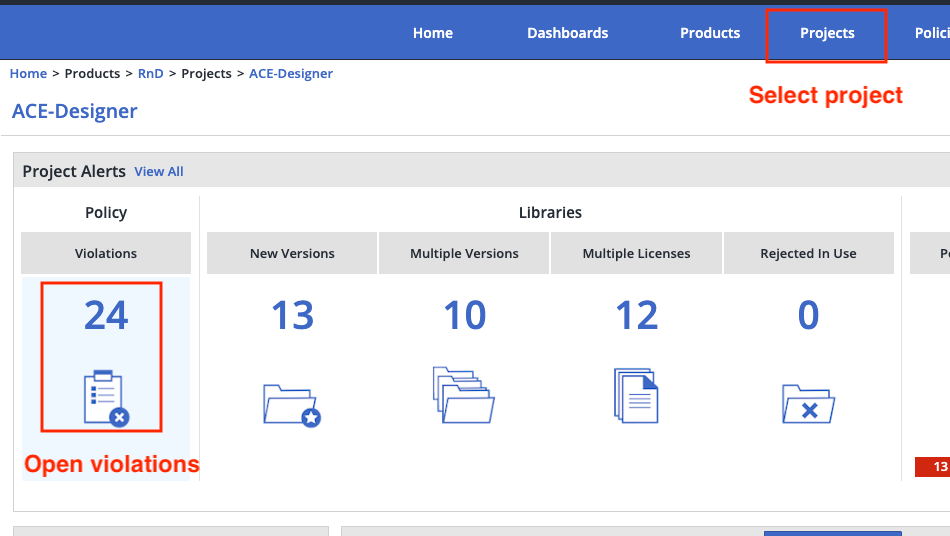
Force load fixed dependency versions
In package.json add relevant resolutions
Once added run:
yarn install
Rerun whitesource build as described in the previous step and check the violations.